DNS Records are a critical component in the world of networking. It is a process that involves translating domain names into IP addresses, and vice versa. DNS Lookup Tool is used to query the Domain Name System (DNS) servers to retrieve information about a specific domain name. The tool is essential for network administrators, website owners, and anyone who needs to troubleshoot DNS-related issues.
DNS Lookup Tool provides a wealth of information about a domain name, including its IP address, DNS records, and the servers responsible for hosting the domain. The tool is easy to use and requires no technical expertise. Users can simply enter the domain name they want to query, and the tool will provide all the necessary information. DNS Lookup Tool is available in various formats, including web-based tools, command-line tools, and software applications.
Overall, checking the DNS setup is a crucial tool for anyone working in the field of networking. It provides valuable information about domain names and helps troubleshoot DNS-related issues quickly and efficiently. Whether you are a network administrator, website owner, or someone who needs to troubleshoot DNS problems, DNS Lookup Tool is an essential tool to have in your arsenal.
In combination with a strong Email reverse Lookup as we offer with our Emailsherlock Email search engine, it will improve the search results.
What is a DNS Lookup Tool?
A DNS Lookup Tool is a command-line tool that allows users to query the Domain Name System (DNS) to retrieve information about a specific domain or IP address. DNS is a protocol used to translate human-readable domain names into numeric IP addresses that computers use to identify each other on the internet.
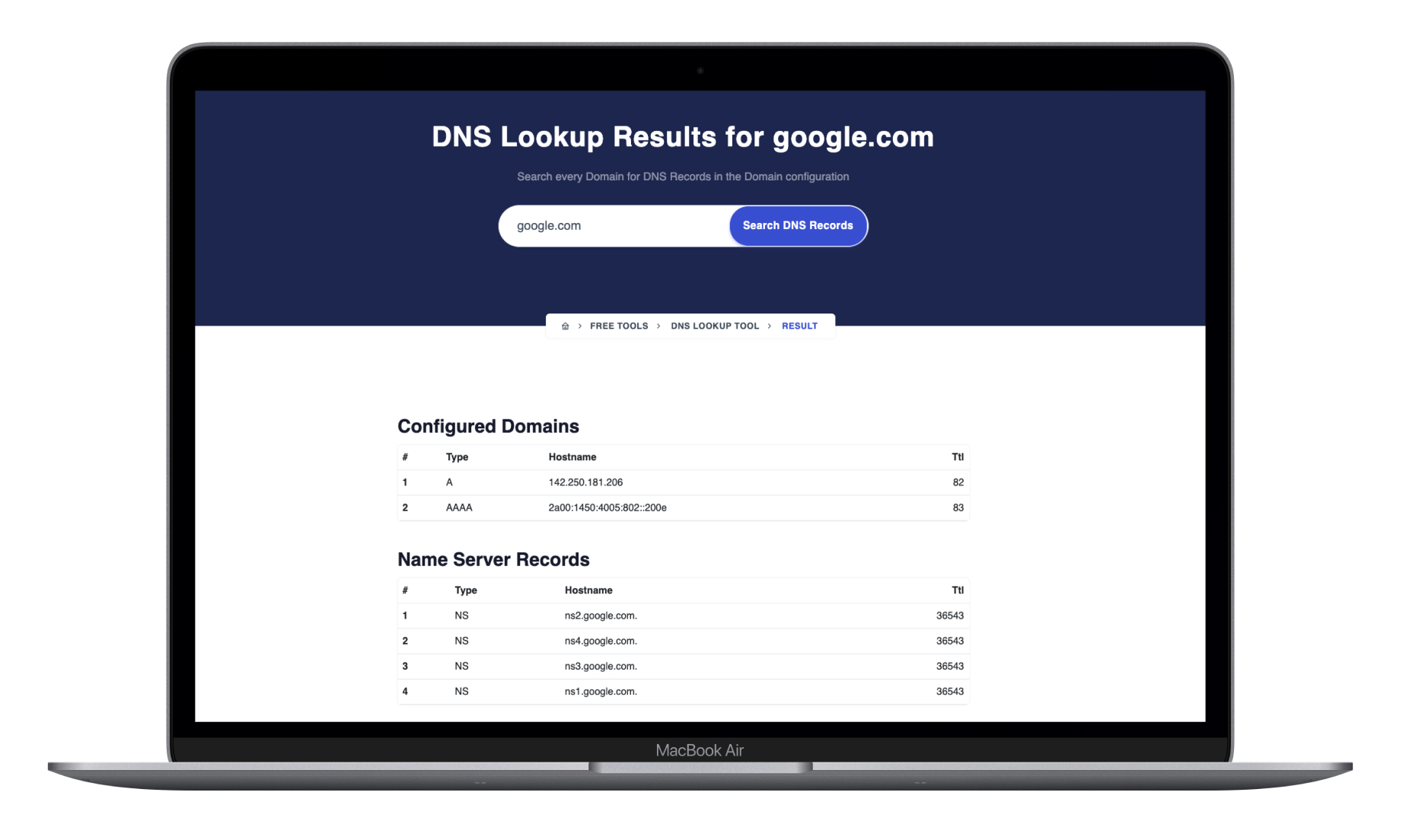
When a user types a domain name into a web browser, the browser sends a DNS request to a DNS server to obtain the IP address associated with that domain name. In the response is the IP address, allowing the browser to connect to the website.
DNS Lookup Tools allow users to perform various types of DNS queries, including querying DNS records such as NS, A, MX, SOA, CNAME, TXT, SRV, and CAA records. These records contain information about a domain name's DNS infrastructure, such as the IP address of the authoritative nameserver and the mail exchanger for the domain.
There are two types of DNS servers: recursive resolvers and authoritative nameservers. Recursive resolvers are responsible for querying other DNS servers to resolve a domain name, while authoritative nameservers hold the DNS records for a specific domain.
DNS Lookup Tools are essential for troubleshooting DNS issues, testing DNS infrastructure, and performing reverse DNS lookups to obtain the domain name associated with a given IP address. They are also useful for retrieving information about a domain's DNS records and infrastructure.
In summary, a DNS Lookup Tool is a powerful and versatile tool that allows users to query the DNS to retrieve information about a domain name or IP address. It is a critical tool for anyone working with DNS infrastructure or troubleshooting DNS issues.
Why Do You Need a DNS Lookup Tool?
DNS Lookup Tool is essential for anyone who wants to understand and troubleshoot their network's domain name system (DNS). This tool allows users to query DNS servers and retrieve information about domain names, IP addresses, and other related information. Here are some reasons why you might need a DNS Lookup Tool:
Troubleshooting DNS Issues
If you're experiencing issues with your network's DNS, a DNS Lookup Tool can help you identify the root cause of the problem. By querying a DNS server, you can determine whether the server is responding to requests, whether the domain name is resolving to the correct IP address, and whether there are any issues with the DNS records.
Checking DNS Records
DNS records are publicly available and can be accessed from every device with an internet connection. A DNS Tool increases the accessibility for the lookup. You can check all the DNS records in your browser, without the need of the local console.
This becomes quite handy when it comes to quickly diagnosing issues with email delivery, or if you're trying to verify that a domain name is configured correctly. You can use the tool to check A records, NS records, MX records, SOA records, TXT records, and more.
Finding IP Addresses
If you need to find the IP address of a domain name, a DNS Lookup Tool can help. By querying a DNS server, you can retrieve the IP address associated with a domain name. This can be useful if you're trying to troubleshoot network connectivity issues or if you're trying to identify the source of a security threat.
Checking ISP Configuration
A DNS Lookup Tool can also help you check your ISP's DNS configuration. By querying your ISP's DNS servers, you can determine whether they are responding to requests, whether they are configured correctly, and whether there are any issues with the DNS records.
Viewing DNS Information
Finally, a DNS Lookup Tool can help you view DNS information in a user-friendly format. By using the tool, you can view DNS records in a table format, making it easier to understand the information and troubleshoot issues.
In summary, a DNS Lookup Tool is an essential tool for anyone who needs to troubleshoot DNS issues, check DNS records, find IP addresses, check ISP configuration, or view DNS information. By using this tool, you can quickly and easily diagnose and resolve DNS issues, ensuring that your network is running smoothly.
How Does a DNS Lookup Tool Work?
A DNS lookup tool is a command-line tool that translates human-readable domain names (such as www.example.com) into computer-readable IP addresses (such as 93.184.216.34). It works by querying DNS Endpoint to retrieve information about a domain name.
When a user enters a URL into their web browser's address bar, the browser sends a DNS query to a DNS server to retrieve the IP address associated with the domain name. The DNS server responds with the IP address, allowing the browser to establish a connection with the web server hosting the website.
DNS lookup tools have two modes: interactive and non-interactive. In the non-interactive mode, the user enters the domain name they want to look up, and the tool returns the IP address associated with that domain name. In the interactive mode, the user can enter a series of commands to retrieve different types of DNS records, such as MX, SOA, TXT, and A records.
The DNS protocol uses a hierarchical structure to manage domain names and IP addresses. At the top of the hierarchy are the root DNS servers, which manage the top-level domains (such as .com, .org, and .net). Below the root DNS servers are the authoritative name servers for each domain, which manage the domain's DNS records.
DNS lookup tools can query both the authoritative name servers and the DNS servers of the user's Internet Service Provider (ISP) to retrieve DNS records. The tool can also display the canonical name (CNAME) record, which maps an alias domain name to the true domain name.
The start of authority (SOA) record is another important DNS record type that provides information about the domain's primary authoritative name server, the email address of the domain administrator, and other technical details.
Overall, a DNS lookup tool is a powerful utility that can help users troubleshoot DNS-related issues, view DNS records, and gain a better understanding of how the domain name system works.
Types of DNS Lookup Tools
DNS Lookup Tools are essential for troubleshooting and diagnosing DNS-related issues. These tools come in various forms, and each serves a specific purpose. Here are some of the most common types of DNS Lookup Tools:
Command-Line DNS Lookup Tools
Command-Line DNS Lookup Tools are text-based tools that allow users to perform DNS lookups from a command-line interface. These tools are typically used by system administrators and network engineers who need to troubleshoot DNS issues quickly. Some of the most popular command-line DNS Lookup Tools include:
-
nslookup: A command-line tool that is available on most operating systems, including Windows and Linux.
-
dig: A command-line tool that is primarily used on Linux systems.
-
host: A command-line tool that is available on most Unix-based systems.
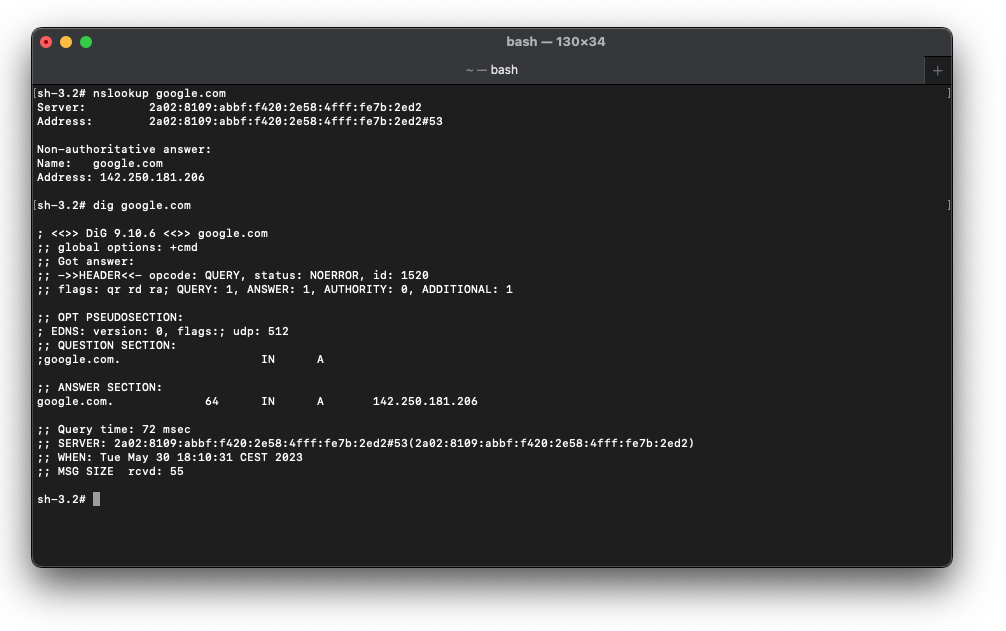
As you can see, the dns research via console can be done easily, but it can become very tedious in a short amount of time. We recomand research tools with a user interface, such as Web-Based Tools.
Web-Based DNS Lookup Tools
Web-Based DNS Lookup Tools are tools that allow users to perform DNS lookups from a web browser. These tools are typically easy to use and require no technical knowledge. Some of the most popular web-based DNS Lookup Tools include:
-
Emailsherlock DNS Lookup Tool: A web-based tool that allows users to perform DNS lookups for every host, researching different record types, like A, AAAA, CNAME, MX, NS, SOA, and TXT records.
-
MxToolbox DNS Lookup Tool: A web-based tool that allows users to perform DNS lookups for various record types, including A, MX, NS, SOA, and TXT records.
-
DNS-Lookup: A web-based tool that provides in-depth details on common record types, like A, MX, NS, SOA, and TXT.
-
DNS Checker: A web-based tool that allows users to perform DNS server lookups to collect DNS info against Google, Cloudflare, OpenDNS, or the domain's authoritative name server (s).
Just start your DNS Lookup
We will conduct a thorough analysis of our extensive dataset, carefully examining all DNS Record data, and then compile a detailed and informative summary for you.
Give it a shot. Verify an DNS Record for free!
Network-Based DNS Lookup Tools
Network-Based DNS Tools are tools that are designed to help network administrators troubleshoot DNS issues across an entire network. These tools are typically used by large organizations with complex network infrastructures. Some of the most popular network-based DNS Lookup Tools include:
- Wireshark: A network protocol analyzer that can capture and display DNS traffic on a network.
- Tcpdump: A command-line packet analyzer that can capture and display DNS traffic on a network.
In conclusion, DNS Tools come in various forms, and each serves a specific purpose. Whether you are a system administrator, network engineer, or an everyday user, there is a DNS Lookup Tool that can help you troubleshoot and diagnose DNS-related issues.
Benefits of Using a specific DNS Lookup Tool
A DNS Lookup Tool is an essential tool for anyone who wants to understand how the Domain Name System (DNS) works. It provides a way to look up information about a domain name, such as its IP address, name server, and other DNS record data. Here are some benefits of using a DNS Lookup Tool:
1. Helps to Troubleshoot DNS Issues
When you encounter DNS issues, a DNS Lookup Tool can help you troubleshoot the problem. For example, if you are unable to access a website, you can use a DNS Lookup Tool to check if the website's IP address is correct. If the IP address is incorrect, you can contact the website owner or your ISP to resolve the issue.
2. Provides Information about DNS Records
A DNS Tool can provide information about different types of DNS zone, such as NS records, MX records, SOA records, and TXT records. This information can be useful for website owners, system administrators, and IT professionals who want to understand how DNS works.
3. Helps to Identify DNS Servers
A DNS Lookup Tool can help you identify the DNS servers that are responsible for a particular domain name. This information can be useful for troubleshooting DNS issues and for understanding how DNS works.
4. Provides Information about IP Addresses
A DNS Lookup Tool can provide information about IP addresses, such as the ISP that owns the IP address and the location of the IP address. This information can be useful for security purposes and for understanding how the internet works.
5. Helps to Ensure DNS Security
A DNS Lookup Tool can help you ensure DNS security by allowing you to check if your DNS record data is correct and up-to-date. This can help prevent DNS attacks, such as DNS cache poisoning and DNS hijacking.
In conclusion, a DNS Lookup Tool is an essential tool for anyone who wants to understand how DNS works and troubleshoot DNS issues. It provides information about DNS records, DNS servers, IP addresses, and DNS security. By using a DNS Lookup Tool, you can ensure that your DNS records are correct and up-to-date, and prevent DNS attacks.